If you are a Google Video user and have videos uploaded to your Google Video account, you can easily migrate the videos from your Google Video account to Youtube. In order to get through with this migration, you should have a Youtube account linked with your Google account. In case if you do not have one, you can quickly get one by signing up for it and linking it with your associated Google account.
1. Once signed into your Google account, navigate to the Upload Status Page on Google Video.
2. You will see the list of Videos uploaded by you. There will also be a checkbox against each video file.
3. Check the checkbox against the video file you wish to migrate to Youtube from Google Video.You can also select multiple checkboxes.
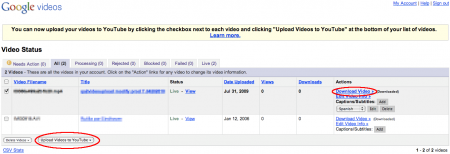
4. Click on the button which says 'Upload to Youtube'.
In case if you would like to download your videos, you can do that as well from the same page, by clicking on the Download link available against each video file.



0 comments:
Post a Comment